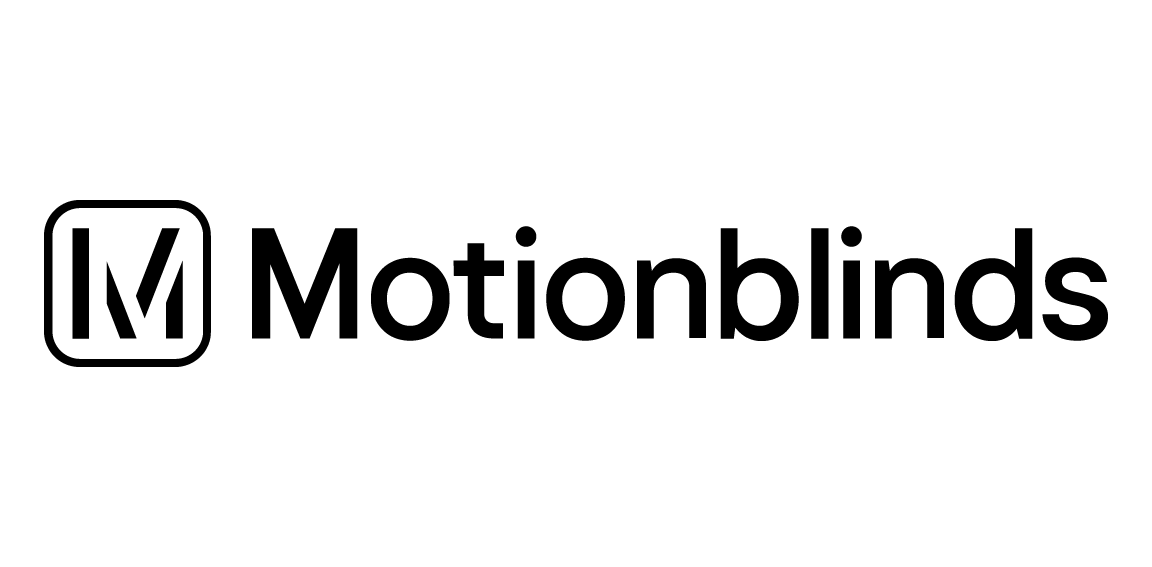Configure your electric motorised roman blind

Options For Operating Motion Blinds Electric Roman Blinds?
We have a number of control options for your motion blinds roman blind controls. Don't forget as standard all our motion blinds roman blinds have built in BlueTooth connectivity, which allows you to control your blinds with your smart phone, without the need to buy a hub. You can also set timers as standard without the need to buy a hub.
Standard Setup.
You can control your motion blinds roman blind via the bluetooth
APP with your mobile phone (you don't need to buy a separate controller if you don't want.) Download the APP and you are good to go. You
can also set timers via the APP, and your phone doesn't need to be in
the room for the blind timers to work as the information is held in the
motor, not the cloud. Your blind will work even when you are on holiday,
which is a great for security.
Pull Cord Control. 

A remote pull control for you roman blind. This will work
either in addition to the APP or as your sole means of controlling your
roman blind. This device is perfect for use by guests or people without
smart phones. This pull device is intuitive in it's operation when the
blind is open pull once to close. If you want to partially close the
blind pull again to stop and of course this works in reverse.
Handset Controls.

We offer two traditional handset control options for our motion
blinds range. A single channel controller and a 15 channel controller.
The single channel will operate a single blind and the 15 channel upto
15 different blinds. These control can be used independently of the APP
or in conjunction, the choice is yours.
Wall Mount Single Channel.

Our single channel wall mount remote can be fixed to the wall next to
your blind and used to open and close it. Simple to install and use this
controller can be used in conjunction with the APP and all other
control devices.
Wall Mount 4 Channel. 

Our four channel wall mount remote can be fixed to the wall next to
your blinds and used to open and close them. Simple to install and use this
controller can be used in conjunction with the APP and all other
control devices.
Alexa, Google And Smart Home Integration. 

In order to connect to Alexa Google and your smart home system you
will need to connect your blinds to the Cloud. This can be done through
either our Home Hub/WiFi Bridge or or Mini Home Hub/WiFi Bridge. Once
connected you can use voice control via Alexa or Google and you can
connect with Alexa, Google Assistant,SmartThings,Loxone,MEDIOLA and KLIKAANKLIKUIT.
Power Options.
Plug Top Power Supply.
Plug into a wall socket, then run a fine cable (think phone charger
cable) upto your roman blind headrail, this will power your roman blind
without the new for a battery. A simple and cost effective option, most
suitable for installations were you have the option to hide the cable
either in conduit in the wall or behind a pair of curtains.
900 mHA re-chargeable Lithium Battery.
A smaller and more cost effective re chargeable lithium battery,
suitable for smaller roman blinds (less than 130 cms square.) This
battery should still only need charging once a year under normal usage
and conditions.
2600 mAH re-chargeable Lithium Battery.
A high capacity lithium re chargeable battery pack which will
operate even the largest blinds and not require charging more than once a
year under normal usage and conditions.
Battery Charger.
No need to buy a separate battery charger, just use your smart
phone charger and a USB C cable our batteries are designed to be charged
by any smart phone charger, this saves you having another charger you
cannot find when you need it.
 Arcadia Textiles
Arcadia Textiles
 Ashley Wilde
Ashley Wilde
 Belfield
Belfield
 Bill Beaumont
Bill Beaumont
 Clarke & Clarke
Clarke & Clarke
 Emma J Shipley
Emma J Shipley
 Fibre Naturelle
Fibre Naturelle
 Fryetts
Fryetts
 iLiv
iLiv
 Kai
Kai
 Orla Kiely
Orla Kiely
 Porter & Stone
Porter & Stone
 Prestigious Textiles
Prestigious Textiles
 Scion
Scion
 Studio G
Studio G
 Disney
Disney
 Louvolite
Louvolite
 Porter & Stone
Porter & Stone
 Voyage
Voyage
 Cath Kidston
Cath Kidston
 Kylie Minogue
Kylie Minogue
 MissPrint
MissPrint